
正文
windows 7 embedded standard (win7 thin pc)激活方式
Windows Thin PC 是微软专门针对个别企业配置较低的电脑而特别定制的精简版的Windows 7。
Windows Thin PC后过了一段时间之后虽然显示激活状态但是仍会黑屏且有不是正版提示。
激活教程
首先下载证书文件放到C盘根目录
证书下载:thin_pc证书
然后管理员运行CMD,依次输入下面的命令激活。
slmgr.vbs /ilc c:\pkeyconfig-embedded.xrm-ms slmgr.vbs /ilc c:\Security-SPP-Component-SKU-Embedded-VLBA-ul.xrm-ms slmgr.vbs /ilc c:\Security-SPP-Component-SKU-Embedded-VLBA-ul-oob.xrm-ms slmgr.vbs /ipk XGY72-BRBBT-FF8MH-2GG8H-W7KCW slmgr.vbs /xpr
完成后就激活了。这时候可能桌面还是黑色的,重启下即可。
下文中的windows7就是本文的精简版。可以使用该方式激活。

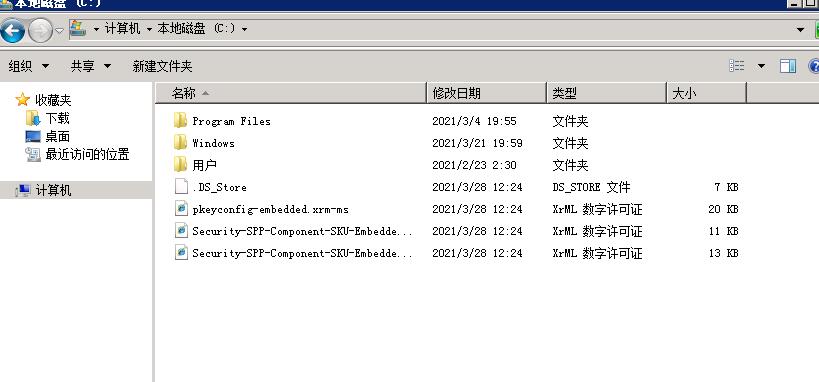
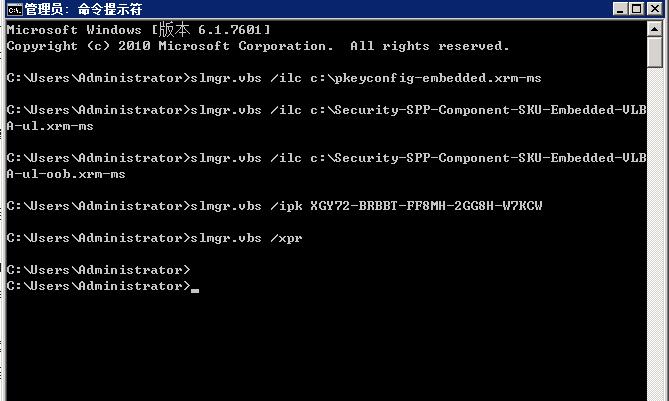

暂无评论